 05. Tensor Flow 로 Classification 예제 (binary)
05. Logistic Classification 출처 : 모두를위한 머신러닝 (http://hunkim.github.io/ml/) 이론 Logistic Regression¶ In [1]: import tensorflow as tf x_data = [[1, 2], [2, 3], [3, 1], [4, 3], [5, 3], [6, 2]] y_data = [[0], [0], [0], [1], [1], [1]] # placeholder for a tensor will be fed X = tf.placeholder(tf.float32, shape=[None, 2]) # n개 일때 None Y = tf.placeholder(tf.float32, shape=[None, 1]) # X: nx2, Y: nx1 --> X..
2018. 8. 17.
05. Tensor Flow 로 Classification 예제 (binary)
05. Logistic Classification 출처 : 모두를위한 머신러닝 (http://hunkim.github.io/ml/) 이론 Logistic Regression¶ In [1]: import tensorflow as tf x_data = [[1, 2], [2, 3], [3, 1], [4, 3], [5, 3], [6, 2]] y_data = [[0], [0], [0], [1], [1], [1]] # placeholder for a tensor will be fed X = tf.placeholder(tf.float32, shape=[None, 2]) # n개 일때 None Y = tf.placeholder(tf.float32, shape=[None, 1]) # X: nx2, Y: nx1 --> X..
2018. 8. 17.
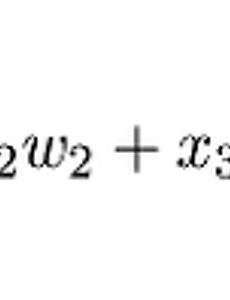 04-1. Tensor Flow 변수가 여러개일때 Linear regression
04-1. Multi-variable Linear Regression 출처 : 모두를위한 머신러닝 (http://hunkim.github.io/ml/) 이론 변수가 여러개일때는 Matrix 를 이용¶ Matrix 사용 안한 코드¶ In [9]: import tensorflow as tf x1_data = [73., 93., 89., 96., 73.] x2_data = [80., 88., 91., 98., 66.] x3_data = [75., 93., 90., 100., 70.] y_data = [152., 185., 180., 196., 142.] x1 = tf.placeholder(tf.float32) x2 = tf.placeholder(tf.float32) x3 = tf.placeholder(tf.f..
2018. 8. 17.
04-1. Tensor Flow 변수가 여러개일때 Linear regression
04-1. Multi-variable Linear Regression 출처 : 모두를위한 머신러닝 (http://hunkim.github.io/ml/) 이론 변수가 여러개일때는 Matrix 를 이용¶ Matrix 사용 안한 코드¶ In [9]: import tensorflow as tf x1_data = [73., 93., 89., 96., 73.] x2_data = [80., 88., 91., 98., 66.] x3_data = [75., 93., 90., 100., 70.] y_data = [152., 185., 180., 196., 142.] x1 = tf.placeholder(tf.float32) x2 = tf.placeholder(tf.float32) x3 = tf.placeholder(tf.f..
2018. 8. 17.